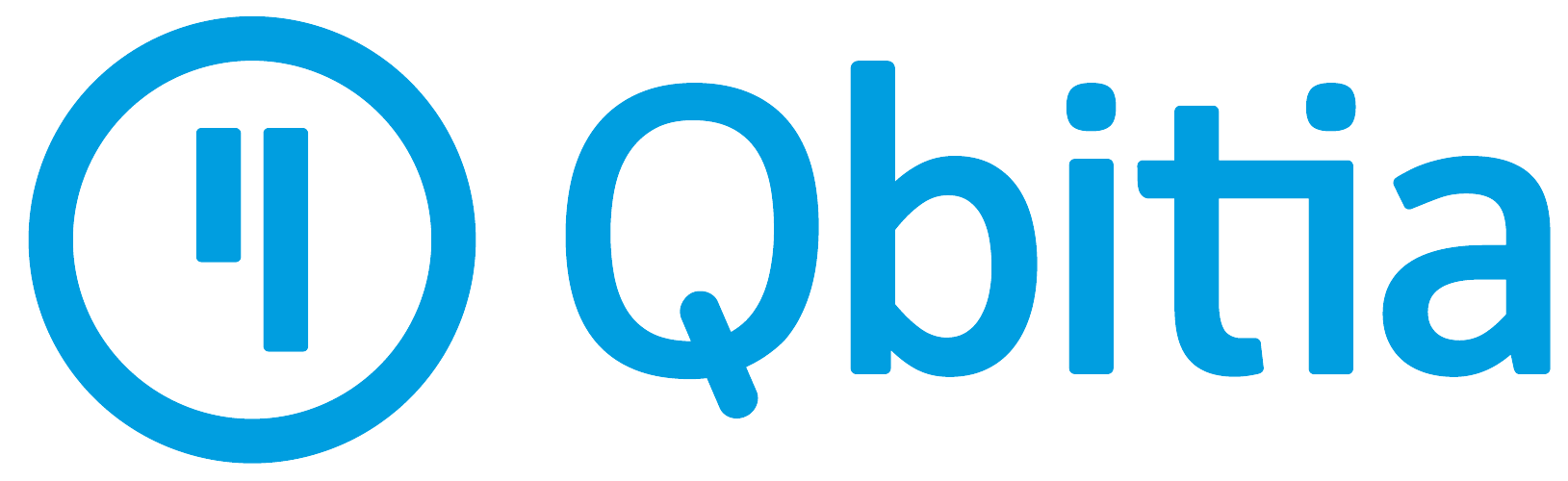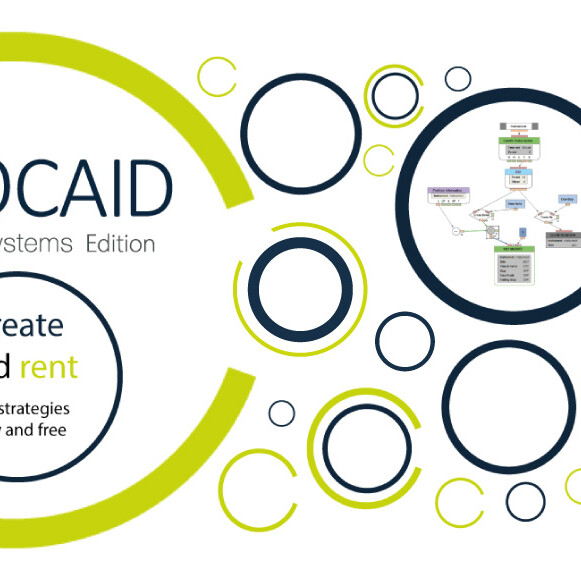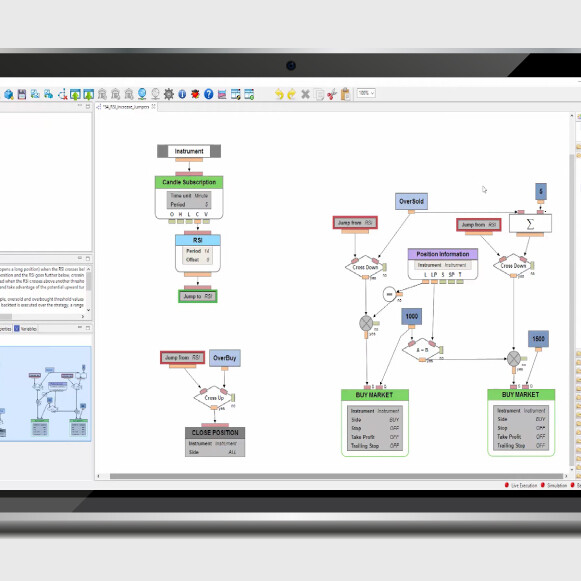Qbitia’s team continues improving Qcaid to facilitate the creation of strategies in our algorithmic trading platform so that the user can enjoy a better user experience.
With the new Jump To and Jump From model elements, the user can connect blocks across the design canvas without having long wires making the design messy and unclear. The Jump From element takes the output of the elements it is connected to and sends it to all the Jump To elements with the same name. You can see how this works in the following video.
We have also created a set of new components that we hope are useful for your strategies and inspire you to create your own components. They are classified in two projects.
The first one contains a new technical indicator named Envelope. This is useful to identify extreme overbought and oversold conditions in the market. The indicator creates bands enveloping the price by calculating the moving averages on the maximum and minimum of the candles and expending with a percentage margin. Looking into the component you can see how the period of the moving average and the margin are set as parameters of the components using variables.
The second project contains the following components:
- Max of two entries: This new component provides the maximum of two numeric inputs and it can also work with two time inputs.
- Min of two entries: This component is very similar to the previous, it provides the minimum of two numeric inputs.
- True if once true: This useful component generates a constant true signal once a condition is reached, helping to reference something to make sure it has occurred in the past. Like this, the user can use this to make sure that the first order went out and it will stay True, allowing him to know to use the other logic on the rest of the orders. It contains a Reset input to back the output to false.
- True if once data: This component generates a constant true signal once it receives the first data input, helping the user to make sure that the algo has received all its market data before it starts running. It could be also useful in strategies with multiple time frames or multiple instruments. It contains a Reset input to back the output to false.
- Minute signal: This component generates a true signal every “N” minutes allowing the user to trigger actions with time bars without having to wait for the Bar to finish and close.
Start your free 15-day trial to check them out.
If you already have a Qcaid you can download these new projects (indicators and components ) and import them in your Qcaid.
Let us now if these components are useful for you or if you have suggestions for new ones. We will continue delivering new components, stay tuned.