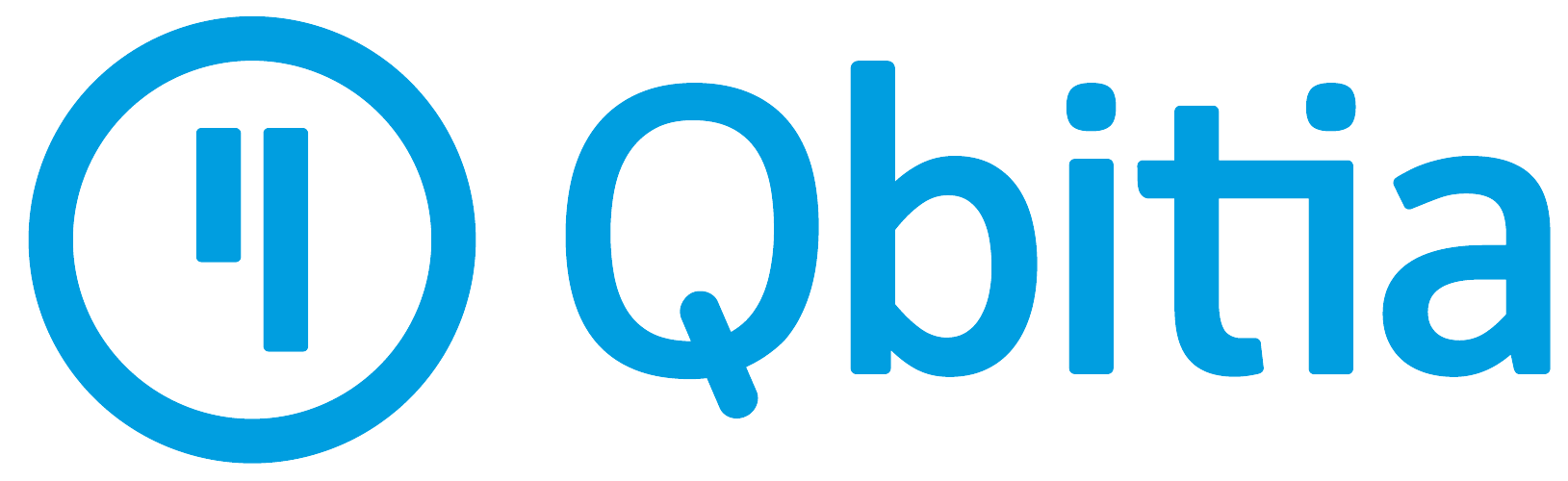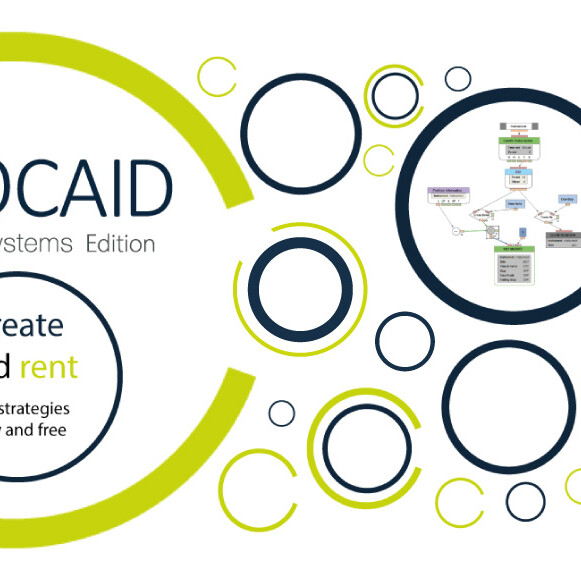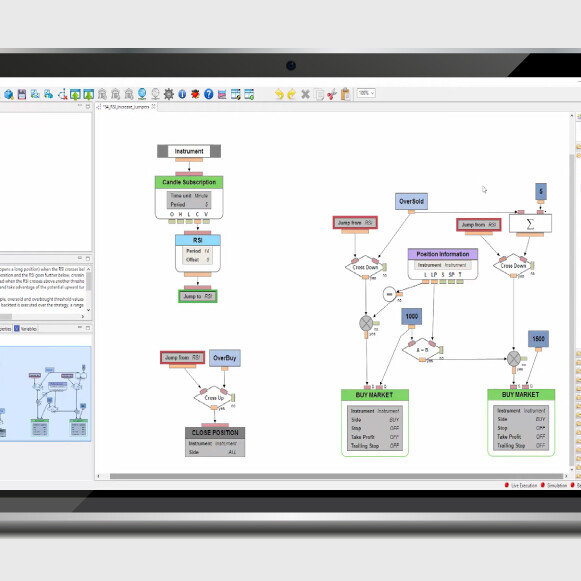Qbitia’s team spends a lot of time looking through our clients’ feedback and works hard to incorporate all our user’s requests. Our intention is to keep improving our algorithmic trading platform and ensure a great user experience.
For this, we are pleased to announce that new updates are now available on Qcaid. We have incorporated an Annotation Functionality and a Help Icon to improve the performance and experience of creating strategies in Qcaid.
The new Annotation Functionality allows you to add comments directly to your strategy. With this new feature, you can add text during the design of a strategy to keep track of which blocks are doing what, without altering the performance of the strategy.
You can find this element on Qcaid’s palette under the heading “Reporting” just below the “Export CSV” element. Just drag and drop the new element “Annotation” onto the editor canvas and you can start writing any text you desire.
In addition, on Qcaid Help you can find all the information you might need while creating a strategy, from the description of Qcaid’s elements to all its functionalities. You can browse topics in the navigation tree or enter a query in the Search field. Qcaid Help will also allow you to print the topics that interest you the most, among other options.
To access this icon, you just have to click the Help Icon on Qcaid’s upper toolbar or by pressing F1 on your keyboard.
We hope that you find Qcaid’s new features useful during your performance in our platform.
Contact our sales team for more information about these updates.